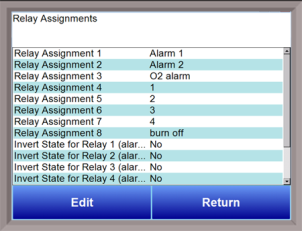Relay Assignments
|
The 9215 controller has eight relay outputs, as well as eight relay outputs for four additional modules. All of the relays have a positive common terminal and independent negative terminals. All of the relays are configured in a normally closed position except relay number eight, which has both a normally closed (NC) and a normally open (NO) terminal. These relays can be configured to work with events, alarms, loops, burnoff and alarm combinations.
|
|
Relay Output Terminals:
Relay Output 1 – terminals 7 and 8
Relay Output 2 – terminals 7 and 9
Relay Output 3 – terminals 7 and 10
Relay Output 4 – terminals 7 and 11
Relay Output 5 – terminals 7 and 12
Relay Output 6 – terminals 7 and 13
Relay Output 7 – terminals 7 and 14
Relay Output 8 – terminals 7 and 15 NC
Relay Output 8 – terminals 7 and 16 NO
Relay Output Choices
|
Loop 1 fwd |
IN1 Relay SP A |
|
Loop 1 rev |
IN1 Relay SP B |
|
Loop 2 fwd |
IN1 Relay SP C |
|
Loop 2 rev |
IN2 Relay SP A |
|
Loop 3 fwd |
IN2 Relay SP B |
|
Loop 3 rev |
IN2 Relay SP C |
|
Programmer alarm |
IN3 Relay SP A |
|
Alarm 1 – 3 |
IN3 Relay SP B |
|
Event 0 – 15 |
IN3 Relay SP C |
|
Burnoff |
IR sample solenoid |
|
|
0 – 47 Programmer 1 |
|
|
0 – 47 Programmer 2 |
|
|
nothing |
The “Alarm Combination” option will allow the user to select the specific combination of alarms to use.
The options are: Programmer, Alarm 1, Alarm 2, Alarm 3, Invert State for Relay, and one of three options in a drop-down box: TC Chk (Thermocouple Check), EOQ (End of Quench), or Programmer 2.
The Return button will return the user to the menu screen.
Invert State for Relay 1-8
Each of these options is used to make a relay normally closed for the inactive state. For example, if a relay is assigned to alarm 1, and no alarm is active, then the relay is open; if an alarm is active, then the relay contact is closed. If the reverse state is selected, and no alarm is active, the relay contact is closed; when an alarm is active, then the relay contact opens.